Any idea how to do pagination without a next button?
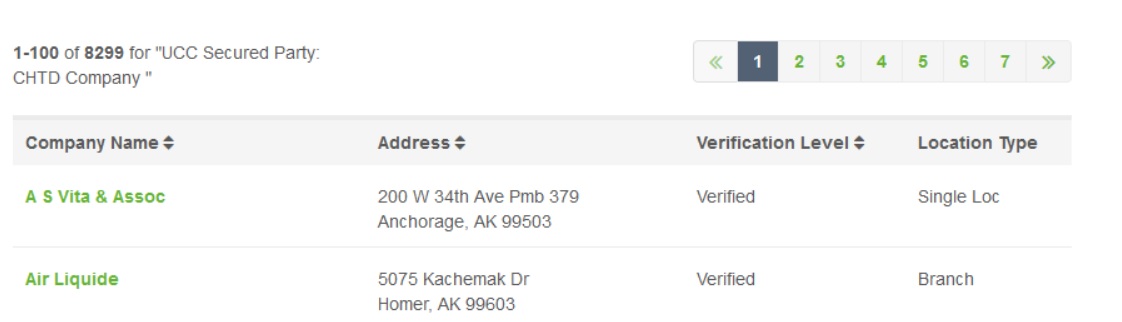

Any idea how to do pagination without a next button?
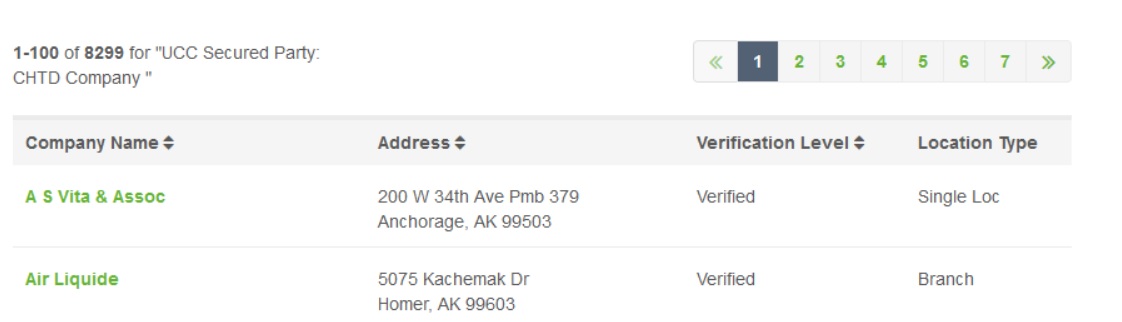
Still No solution found. Is there a way to replace the string and add it inside the Item Seek Condition
The common part is the page number which increases with every page.
<button class="btn btn-default" type="button" data-reactid=".0.3.1.0.1.0.0.1.0.$2">2</button>
Any Ideas on Solution?
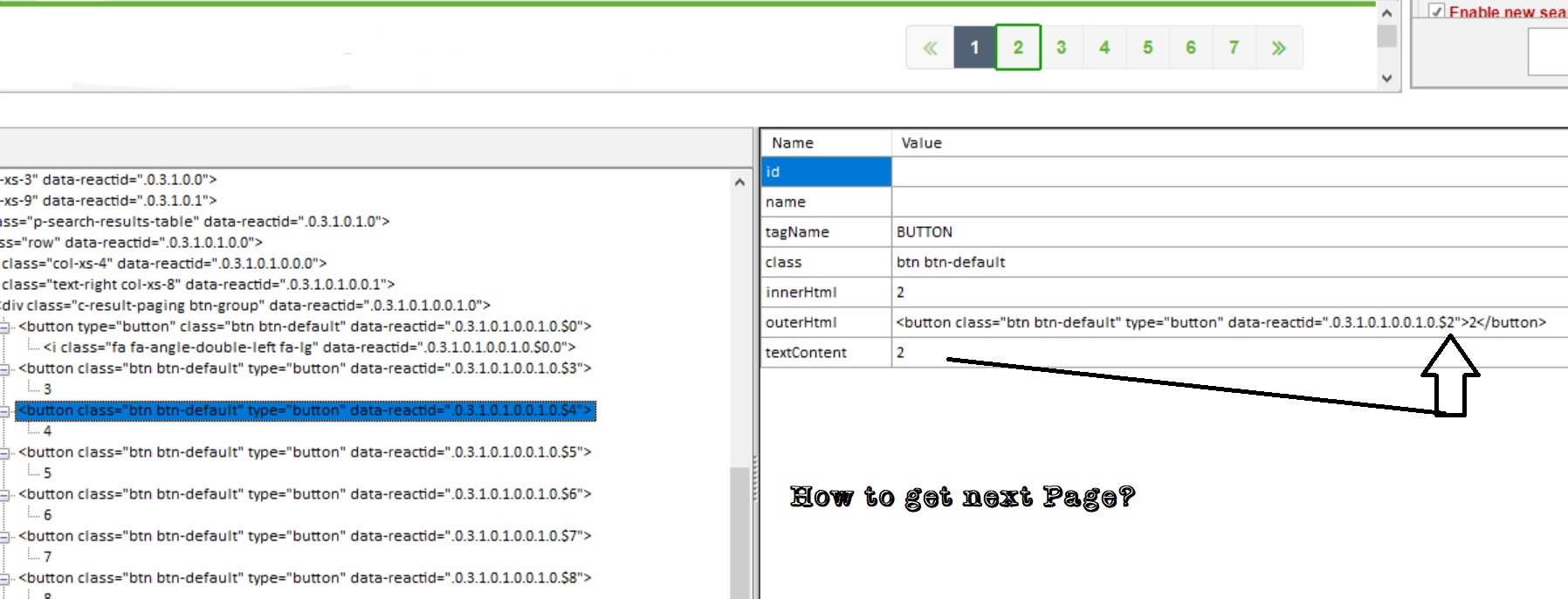
Yes,
Just copy and paste it to the Item Seek Condition.
If there is a next page button, just use the control operate action to click it.
If there is no next page button, you can try to click the page number and move it to the next page.
I'm still stuck on pagination with no next button. I've been clicking manually next and have to find a solution.
There is No Page number URL that I can grab and restring or renumber.
The only common solution is that the page number increases +1.
<button class="btn btn-default" type="button" data-reactid=".0.3.1.0.1.0.0.1.0.$1">1</button>
<button class="btn btn-default" type="button" data-reactid=".0.3.1.0.1.0.0.1.0.$2">2</button>
<button class="btn btn-default" type="button" data-reactid=".0.3.1.0.1.0.0.1.0.$3">3</button>
<button class="btn btn-default" type="button" data-reactid=".0.3.1.0.1.0.0.1.0.$4">4</button>
My solution was to use the control to operate.
Select the pagination numbers
Find the String
Add a Plus 1 to the end of the string creating a new "String Variable" and use RegEx.
which would contain default values numbers in order $1,$2,$3,$4,$5 etc using match type regex
When I add use variable with my numbers in it into my control operate no dice.$
I believe the RegEx part only works if a SINGLE regex value are place inside the Item Seek Condition Value BOX and NOT if a Variable is inserted into that box. Can someone confirm that this is working?
Any ideas how to do this without using regex?
Please send us the link of this website.
I will arrange our programmer to check if they can help you solve it.
Please send us all data that probably will be used for us to check your problem.